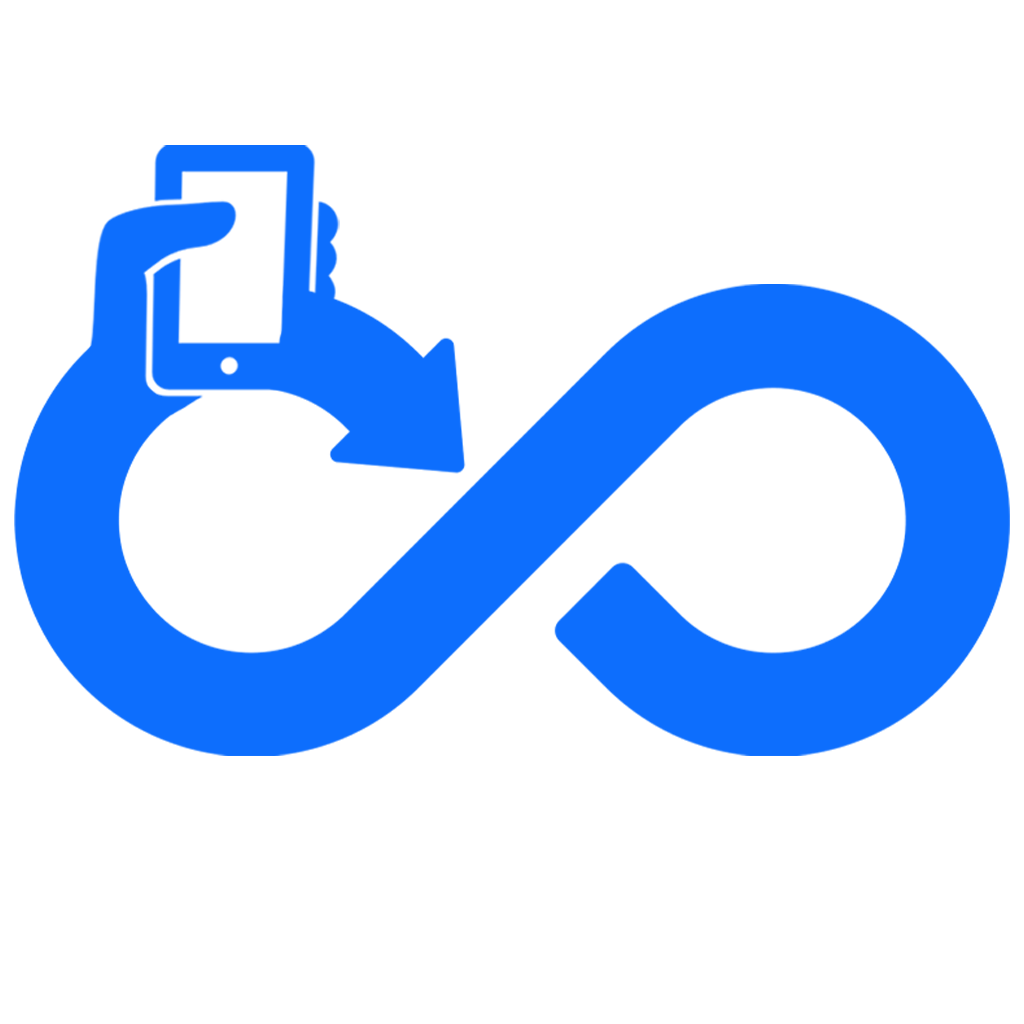What Is the Qibla Finder?
This is like a regular compass but made specially to find the Qibla direction. It works in most modern browsers and supports most devices. It can help you find the right direction for your prayers no matter where you are. After you open it, it can work offline without network access. Just don't close your browser or the tab with this web page, so this makes it perfect for places where internet connection is slow.
It's easy to work with and it shows information such as the angle and direction to the Qibla. You can also see where you are on a map and how far you are from the Kaaba. If some of its functions don't work for some reason, we made a troubleshoot guide below. Just read it and it will help you set it up.
What devices can use this Qibla Finder?
Any device that has a magnetometer will work, no matter if it's Android or iOS. Even old and cheap phones most likely have this feature inside.
Qibla Finder doesn't work, what should I do?
Make sure your browser has allowed access to your location and direction sensors that allow this Qibla Finder to work.
Setup for Chrome
Copy and paste the link into a new tab:
chrome://flags/#enable-generic-sensor-extra-classes
Set Generic Sensor Extra Classes to enabled. If using Chrome versions older than Chrome 67, ensure the Generic Sensor flag is also enabled.
Setup for Edge
Copy and paste the link into a new tab same as in Chrome:
edge://flags/#enable-generic-sensor-extra-classes
Set Generic Sensor Extra Classes to enabled.
Safari (iOS and macOS)
For Safari, you need to allow the website to know which way your device is pointing:
For iOS Safari:
- Go to Settings > Safari > Privacy & Security.
- Enable Motion & Orientation Access.
For macOS Safari:
- Go to Safari > Preferences > Websites.
- Ensure Motion & Orientation Access is allowed.
Is The Qibla Finder Accurate?
Yes, our Qibla Finder is made to be as accurate as possible. However, the accuracy can depend on your device built-in direction-finding feature and your privacy settings. To make it work better, move your device in a figure 8 pattern a few times. This can help it to adjust and be more accurate.
How to Use This Qibla Finder?
We made our Qibla Finder as simple as possible right out of the box.
- Just open this web page.
- Click the "Find Qibla Direction" button.
- Allow the website to know where you are when it asks.
- For most users, it will work straight away.
- If it doesn't work, go to our troubleshoot settings above and make sure you set it up.